The Content Tree allows viewing the Sitecore system as a tree with child items grouped under their parents.
If an item has child items, a “+” appears next to it, as shown in the screenshot below:
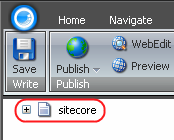
Click “+” to show the child items. Once the parent item has been expanded, a “-“ appears next to it, as shown in the image below:

Once a “-“ is clicked, the child items will be hidden.
When the user right clicks any item in the content tree, the context menu with a set of available commands for this item will appear. See the screenshot below for an example of a menu.
Note: commands available on the menu will vary on a per item basis.

It is possible to show or hide the entire Content Tree or only the Content Tree Root in the Content Editor